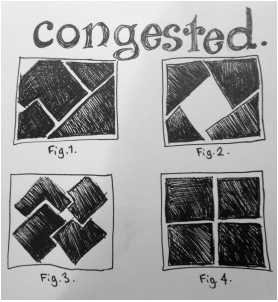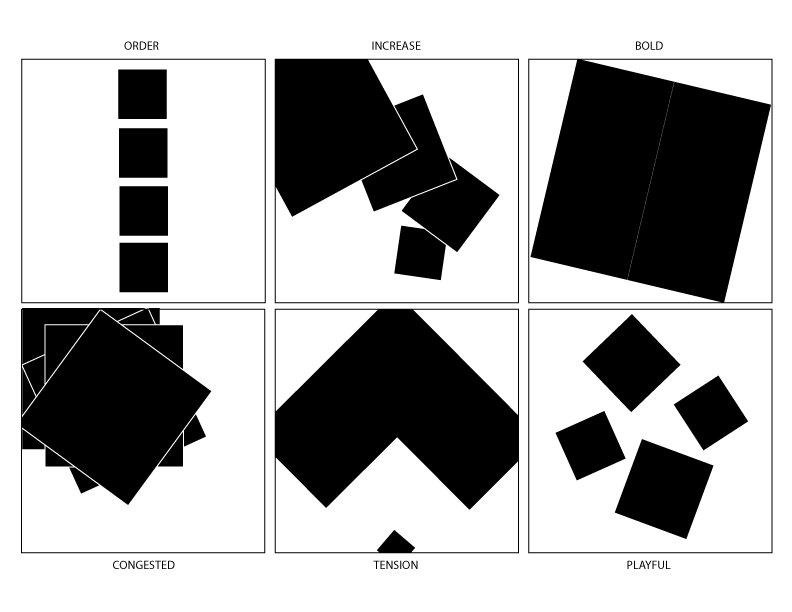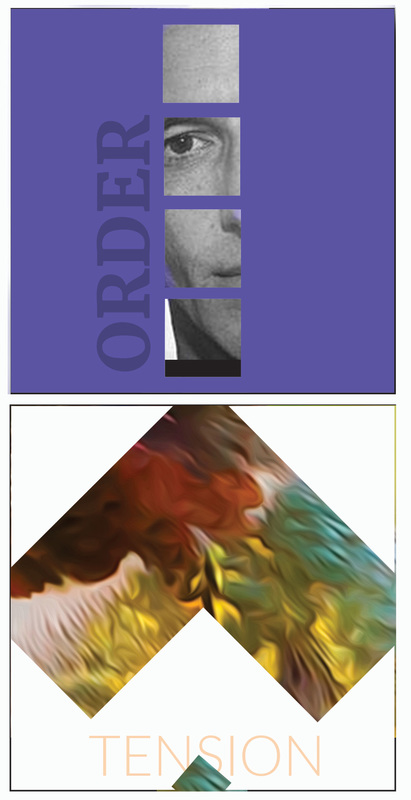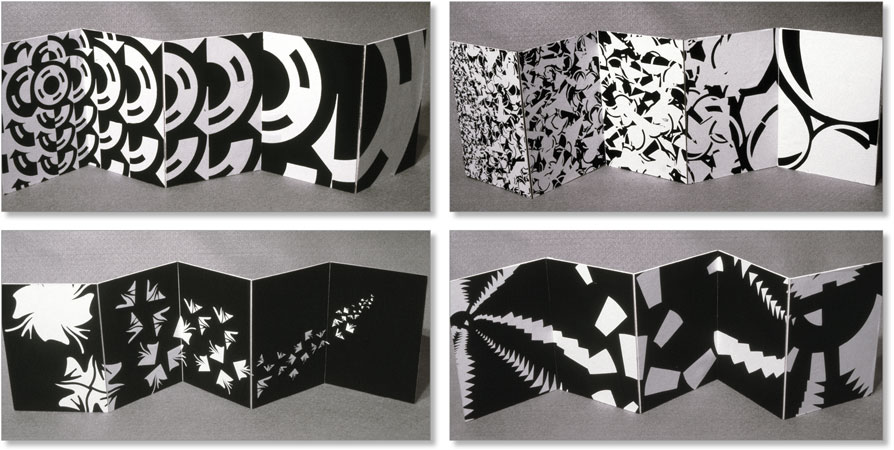BLACK SQUARES
ASSIGNMENT AS PDF |
| ||||||
Assignment Adopted from Visual Literacy by Judith Wilde
http://jasonsantamaria.com/reading/visual-literacy-a-conceptual-approach-to-graphic-problem-solving
OBJECTIVE
Use the Elements and Principles of Design to convey concept. Create inspired designs within strict constraints.
Using only 4 FLAT BLACK SQUARES within a square canvas you create a graphic that will visually convey the following:
INSTRUCTIONS: SKETCHES
INSTRUCTIONS: FINAL
http://jasonsantamaria.com/reading/visual-literacy-a-conceptual-approach-to-graphic-problem-solving
OBJECTIVE
Use the Elements and Principles of Design to convey concept. Create inspired designs within strict constraints.
Using only 4 FLAT BLACK SQUARES within a square canvas you create a graphic that will visually convey the following:
- ORDER
- INCREASE
- BOLD
- CONGESTED
- TENSION
- PLAYFUL
INSTRUCTIONS: SKETCHES
- Create 8 square boxes for each of the terms above.
- In those boxes create 8 sketches per term.
- When you are done circle your favorite sketch for each term.
- Bring ALL of your sketches to class. Total sketches is 48 (8 sketches for each of the 6 terms)
INSTRUCTIONS: FINAL
- In class choose the best sketch for each term after class critique.
- Recreate the sketch in a 5x5 inch canvas in Illustrator using the Shape Tool and only black and white.
- Save your black and white version of the boxes as an AI and JPEG file named lastname-first-a2-bw
- Now save the AI file as lastname-first-a2-creative
- You will now use Type, Color or Imagery in your Boxes. Be sure to work with the concept of each piece when adding these elements. Also think about cohesion, the 6 final pieces will come together as pages in an accordion book, they must look like a series.
- The only type you can use is the name of the concept, it must become a graphic element in each piece.
- Color and Imagery are up to you. Get creative but remember constrain yourself, these need to become a cohesive series. Remember that maturity in design is knowing less is more.
- When you are done we will print the pages in class and create an accordion book. http://www.booklyn.org/education/accordion.pdf
- The book will have a front an back cover to design. Your name will go on the back and you can create a graphic using type for the front. CRAFT COUNTS! The books must be well constructed with cleanly cut lines, no glue marks. Be CREATIVE.
EXAMPLES BLACK BOXES
|
Candy Design, Give this link a look to see more sketches and read about this designer's experience with this assignment:
https://candypsf.wordpress.com/2014/01/27/black-square-exercise-part-two/ |